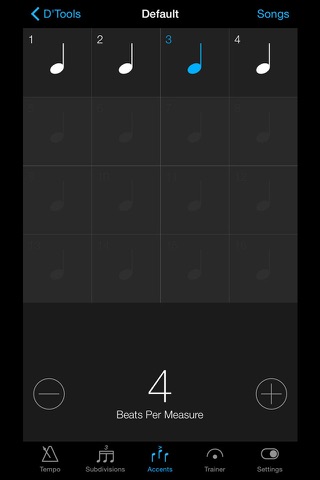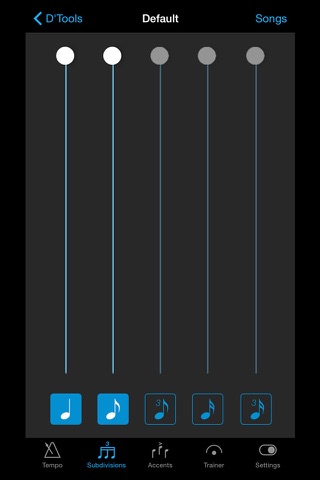D'Tempo app for iPhone and iPad
Newly enhanced and redesigned by the minds at Audiofile Engineering (creators of DChords and FiRe - Field Recorder), DTempo is the quintessential digital metronome for iPhone brought to you by DAddario & Company, Inc., the worlds largest designer, manufacturer and distributor of musical instrument accessories.
Whether youre practicing, composing or recording, the DTempo metronome app delivers unmatched utility and convenience for musicians at all levels. Use the touch-screen Tap feature to dial up a basic click-based tempo instantly, or create and save your own customized rhythm patterns using DTempos richly detailed controls. Choose from a set of high-quality sound samples that can be assigned and balanced within a single pattern. Adjust parameters including meter, accents, subdivisions and more. From the simplest click track to the most complex rhythms, DTempo provides iPhone and iPod Touch users with a versatile, user-friendly metronome to rival any of its portable counterparts. Players looking to improve their feel can also utilize the integrated Trainer. With adjustable settings for difficulty and sensitivity, the Trainer listens to your playing and indicates how accurately youre hitting each beat.
FEATURES:
• Hyper-accurate timing
• Set tempos numerically or with tap-tempo
• Create and save unique tempo profiles for individual songs
• 16 high-quality sounds and instrument samples
• Precise control of rhythmic accents, meters and subdivisions
• Customize sounds and settings for each note in a pattern
• Conductor screen with visual bounce and flash cues
• Adjustable "Trainer" for play-along practice
REQUIREMENTS:
• Trainer mode requires internal microphone (iPhone) or external microphone such as Apple headset with microphone (2nd and 3rd generation iPod touch)
• 1st generation iPod touch does not support Apple headset with microphone
Pros and cons of D'Tempo app for iPhone and iPad
D'Tempo app good for
The good thing about this app is the nice design. The tempo is exact and stable and can be changed by wheel, button or the tap-function. Since the latest update everything works well on OS 4.2.
Subdivisions can be added via faders (up to sixtuplets) and the variety of drum- and click-sounds is sufficient.
Accents can be added up to 16 beats, different time signatures do not exist. The only way to imitate time signatures is to add accents on the quarter notes.
ProTempo features a playlist which is NOT useful in a live situation. There is only one list where you even cant change the order of the songs.
The trainer is a cool gimmick where you can check your accuracy while clapping or playing quarter notes.
All in all ProTempo is a good-looking and exact metronome.
This app is very straight forward and simple to use. It does what its supposed to well and Has a few neat features
This app does give an error when you first start it, but it seems to work fine after that. I am using it on my iPad running 4.2 iOS. It has a nice and very easy to use interface. Please make a native iPad version.
Like it ok. Could be a little louder. Fun to play with different sounds available.
Love this app!! A lot!! However I need a shaker ASAP please ...
Im really loving the ProTempo, but just wish that you could have more control over the timing of the notes like if you could change it to a dotted quarter but maybe alter it to your own preference.
Some bad moments
iOS7では、
An audio stream error occurred
と出て、動きません。
This app needs an update, it crashes on startup and doesnt work at all. It used to work fine but no more, please fix it soon.
Let me start of saying that my intent and use of this appl was to improve my strumming rhythm technique. So when I found a planet waves for tempo it led me to believe this was the appl that was going to fit my need. I purchased the first release of the appl and was able to use it with limited instructions provided. I was able to edit and create a rhythm based on quarter and eight note strumming but as far as I could tell there was no way to edit sixteen note strumming. Then I saw an update from planet waves yesterday on the appl and was hoping that they were able to add that functionality. With hopes on high I dl the appl. Unfortunately either I dont know how to use it or they removed it I can not create a rhythm pattern based on quarter/eight/sixteen. In my pursuit to look for instructions on their website I was unable to locate. In fact their FAQ doesnt even include the TEMPO appl. I like the fact they Planet Waves is trying to improve and providing updates I wish they would spend some time to do more documentation at least I can tell what the appl is capable of or not capable of and in this way expecatations would be leveled from the consumer.
V 2.01 update. Now the app returns an error, "An audio session error occurred..." and it wont even generate a sound! Of course when it did generate sound before, the volume was too low. I was hoping for volume gain. Fat chance. Worthless
V 2.0 Ive had Tempo for a while, but always resorted to my old trusty manual metronome. I saw ProTempos UI and decided to give it a shot. I do prefer ProTempos UI over Tempos, but the app is useless as it is buggy. The tempo adjustment freezes periodically and I will have to exit out of the app to restore the ability to make adjustments. I paid for this and since Apple wont refund for products that dont work, please fix.
I loved ProTempo but with the new update each time I open the app, it crashes. Hopefully it gets fixed soon.